|
Introduction
 Texas Instruments' graphing calculators already come feature packed with many mathematical and other Texas Instruments' graphing calculators already come feature packed with many mathematical and other abilities out of the box but they have many more abilities. Many people have come up with modifications and programs for these calculators, which greatly enhances the functionality of these calculators. In this article we will discuss some of these extra features for the TI-82, TI-83, TI-83+, TI-85, TI-86, TI-89, TI-92, TI-92+, many of these features may also apply to other models such as the TI-73, TI-84 and TI-84+. abilities out of the box but they have many more abilities. Many people have come up with modifications and programs for these calculators, which greatly enhances the functionality of these calculators. In this article we will discuss some of these extra features for the TI-82, TI-83, TI-83+, TI-85, TI-86, TI-89, TI-92, TI-92+, many of these features may also apply to other models such as the TI-73, TI-84 and TI-84+.
 This article will make references to other sites that may explain some of these features in greater detail, also check out our calculator links directory to find even more calculator related sites. This article will make references to other sites that may explain some of these features in greater detail, also check out our calculator links directory to find even more calculator related sites.
 To find programs for these calculators there is a huge list at ticalc.org and calc.org. You could search the web for more and we have our own list here. To find programs for these calculators there is a huge list at ticalc.org and calc.org. You could search the web for more and we have our own list here.
 If you would like to create your own BASIC programs, the manual that came with your TI has instructions on creating BASIC programs. If you would like to learn assembly programming on the TI, The Ultimate TI Calculator FAQ - Programming is a good place to start. If you would like to create your own BASIC programs, the manual that came with your TI has instructions on creating BASIC programs. If you would like to learn assembly programming on the TI, The Ultimate TI Calculator FAQ - Programming is a good place to start.
Extra Mathematical and Scientific Abilities
 The graphing calculators from Texas Instruments already come with a certain list mathematical and scientific functions that they can perform, which varies from model to model. One can create more of these The graphing calculators from Texas Instruments already come with a certain list mathematical and scientific functions that they can perform, which varies from model to model. One can create more of these 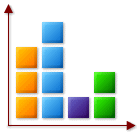 functions by building on the existing ones via BASIC programming, which is supported on all these calculators. There are literally thousands of these basic programs for each model, which range from displaying constants to executing formulas to more enhanced graphing abilities. functions by building on the existing ones via BASIC programming, which is supported on all these calculators. There are literally thousands of these basic programs for each model, which range from displaying constants to executing formulas to more enhanced graphing abilities.
 BASIC programming can only go so far, since it relies on functionalities already provided by the calculator. When one wants to create new software capabilities and functions, programmers write assembly programs. These assembly programs can solve more complex problems and more efficiently (since they run much faster than BASIC programs). One of the operations an assembly program can perform (if programmed to do so) is 3D graphing. BASIC programming can only go so far, since it relies on functionalities already provided by the calculator. When one wants to create new software capabilities and functions, programmers write assembly programs. These assembly programs can solve more complex problems and more efficiently (since they run much faster than BASIC programs). One of the operations an assembly program can perform (if programmed to do so) is 3D graphing.
Gaming
 There are many quality games available for these calculators ranging from simple Magic 8-ball games to 3D Shoot-em games, with a TI-TI link and another calculator of the same model one can play two player network games. The sophistication of games for each calculator model depends on the calculator's hardware There are many quality games available for these calculators ranging from simple Magic 8-ball games to 3D Shoot-em games, with a TI-TI link and another calculator of the same model one can play two player network games. The sophistication of games for each calculator model depends on the calculator's hardware
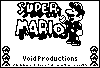
Super Mario v1.0
by Void Productions |
|
abilities such as the resolution and bit depth of the screen and the processor speed. Taking the relatively simple TI-83 for an example; it has games available with excellent graphics such as Super Mario, Lotus and Zelda. Take a quick look at Void Productions they have made a lot of good quality assembly games and they have provided a screen shot for every one of them so you can see how well these games actually look.
 BASIC programmed games don't usually have spectacular graphics but some are may provide a lot of amusement, the fast moving and graphical games are programmed in assembly and can provide hours of fun. Many assembly games require a shell/OS (more on this under 'Other Software Abilities') to run in (details are usually provided with each program). BASIC programmed games don't usually have spectacular graphics but some are may provide a lot of amusement, the fast moving and graphical games are programmed in assembly and can provide hours of fun. Many assembly games require a shell/OS (more on this under 'Other Software Abilities') to run in (details are usually provided with each program).
Multimedia
 TI calculators have multimedia capabilities although only at very low qualities. These calculators already have built-in drawing functions where in the graphing window one can draw lines, circles and dots to form TI calculators have multimedia capabilities although only at very low qualities. These calculators already have built-in drawing functions where in the graphing window one can draw lines, circles and dots to form 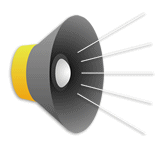 small drawings with the additional ability to save them. Simple animations can also be played on these calculators with BASIC and assembly programs. small drawings with the additional ability to save them. Simple animations can also be played on these calculators with BASIC and assembly programs.
 Another ability of TI calculators with an IO port is the ability of playing up to 4-bit stereo audio by either plugging in headphones/speakers into the IO port (using a 2.5mm -> 3.5mm adaptor) or by holding your TI close to an AM radio while the audio file plays (the AM radio picks up the interferance that the calcultor generates). These sounds play from assembly sound players or are self-contained in an assembly program. Another ability of TI calculators with an IO port is the ability of playing up to 4-bit stereo audio by either plugging in headphones/speakers into the IO port (using a 2.5mm -> 3.5mm adaptor) or by holding your TI close to an AM radio while the audio file plays (the AM radio picks up the interferance that the calcultor generates). These sounds play from assembly sound players or are self-contained in an assembly program.
 As one can tell these multimedia features of the TI are more of a novelty than something practical, this would be because they were obviously only designed for work related purposes. As one can tell these multimedia features of the TI are more of a novelty than something practical, this would be because they were obviously only designed for work related purposes.
Other Software Abilities
 There are many utilities and other applications available to serve other purposes such as text editors, screen savers, compression utilities and calculator management utilities. There are many utilities and other applications available to serve other purposes such as text editors, screen savers, compression utilities and calculator management utilities.
 One of the most important types of programs on these calculators would be the 'shells' and 'operating systems' such as ION, Ashell and MirageOS since many other assembly programs rely on these 'shells' to be One of the most important types of programs on these calculators would be the 'shells' and 'operating systems' such as ION, Ashell and MirageOS since many other assembly programs rely on these 'shells' to be executed from. Also these shells/OSs may provide extra functionalities to the TI calculator that they are loaded onto. executed from. Also these shells/OSs may provide extra functionalities to the TI calculator that they are loaded onto.
 Password protecting utilities for TI calculators can also come in useful if you want no one else to use your TI. The password protecting utilities can usually be by passed by taking out the main batteries and the backup battery (so that the calculator looses its memory and all the programs along with it). It is possible to have permanent password protection on TI calculators with a flash ROM, if this password program is stored in the flash ROM then resetting the calculator wont remove the password. Password protecting utilities for TI calculators can also come in useful if you want no one else to use your TI. The password protecting utilities can usually be by passed by taking out the main batteries and the backup battery (so that the calculator looses its memory and all the programs along with it). It is possible to have permanent password protection on TI calculators with a flash ROM, if this password program is stored in the flash ROM then resetting the calculator wont remove the password.
 Many more useful and novelty programs exist for these calculators; just have a look around with the links provided under the 'Introduction' heading. Many more useful and novelty programs exist for these calculators; just have a look around with the links provided under the 'Introduction' heading.
Expanding Hardware Functionalities
 A few people have come up with modifications for these calculators and even Texas Instruments sell their own accessories for TI calculators such as keyboards, screens for overhead projectors and data collecting devices, the full list is displayed here. The most used accessories for these calculators would be the links that A few people have come up with modifications for these calculators and even Texas Instruments sell their own accessories for TI calculators such as keyboards, screens for overhead projectors and data collecting devices, the full list is displayed here. The most used accessories for these calculators would be the links that 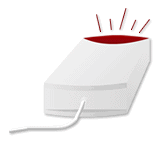 connect a calculator and computer together so one can load programs onto the calculator. Computer to calculator links are usually bundled with the new TI calculators, if you don't already have a linking cable then you can either make one or buy one from many places that sell calculators Texas Instruments,ticalc.org has more on this subject. connect a calculator and computer together so one can load programs onto the calculator. Computer to calculator links are usually bundled with the new TI calculators, if you don't already have a linking cable then you can either make one or buy one from many places that sell calculators Texas Instruments,ticalc.org has more on this subject.
 Modifications and accessories devised by TI calculator hobbyists range from overclocking TI calculators (so that they are able to calculate faster) to an infrared device to control TV sets and to talk to other calculators wirelessly. Other modifications include power extensions; a temperature sensor, backlighting for a TI-86 and other TIs, and expanding the memory of a TI.There are many more modifications, just search the web for them. Modifications and accessories devised by TI calculator hobbyists range from overclocking TI calculators (so that they are able to calculate faster) to an infrared device to control TV sets and to talk to other calculators wirelessly. Other modifications include power extensions; a temperature sensor, backlighting for a TI-86 and other TIs, and expanding the memory of a TI.There are many more modifications, just search the web for them.
Conclusion
 The end of this article has been reached and hopefully it has been of some assistance to you. As one can tell the graphing calculators made by Texas Instruments hold more power than one would initially suspect and this is shown by the many fun and useful functions that have been listed here. The end of this article has been reached and hopefully it has been of some assistance to you. As one can tell the graphing calculators made by Texas Instruments hold more power than one would initially suspect and this is shown by the many fun and useful functions that have been listed here.
|
